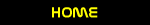
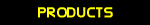
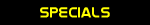

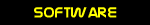
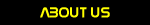
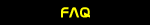


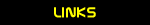
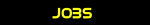

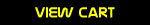
|
Instructions for updating the ARTS firmware
(the procedure is identical for
ARTS and ARTS2)
USE A FRESH BATTERY!
- You must have DataAnalyzer version 1.6 or greater installed on your computer. To check which version you have, start DataAnalyzer and go to Help->About.
Check
this page to get the latest version.
- Download the firmware file.
-
Start DataAnalyzer, connect your serial cable to the ARTS, and then power up the ARTS. USE A FRESH BATTERY!
Flashing new firmware takes more juice than usual. If your battery voltage is too low the update will fail and you'll have to send your ARTS back to us for repair (no charge, but what a PITA!).
-
Do Altimeter->Diagnostics->FW Version.
- Click on Advanced->Upload Firmware Select the file ARTS_FW_V1_61.ofw and verify that the reported checksum is
"".
- If the checksum is not correct, download the file again. If the checksum is correct, click "yes" to proceed.
-
When the upload completes, turn the ARTS off and quit DataAnalyzer.
- Repeat steps 3 and 4 to confirm the firmware change.
USE A FRESH BATTERY!
|
